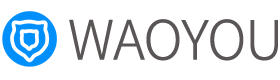如果你工作的时候,有很多任务需要每天或者每周定时去执行,或者有需要让群里的人都了解这个信息的情况,企业微信机器人的提醒服务就能很容易的帮助到我们。
首先需要能调用该企业微信的功能,根据配置说明文件里的讲解,只需要向对应的机器人的webhookurl发起http post请求即可:假设某个群机器人的webhookurl为:(https://qyapi.weixin.qq.com/cgi-bin/webhook/send?key=XXX)使用curl、接口工具或脚本post方式可以进行传参操作:
importrequests
importjson
defsend_message(send):
url='https://qyapi.weixin.qq.com/cgi-bin/webhook/send?key=XXX'
data={
"touser":"@all",
"msgtype":"text",
"agentid":1000002,
"text":{
#send为另一个函数,可包含内容见下面或文档
"content":send
},
"safe":0
}
#try:
res=requests.post(url,json=data)
result=json.loads(res.content.decode())
#text里支持的类型如下(可见配置说明文档)
#文本类型markdown类型图片类型图文类型文件类型
#例如我需要每天发送当天的天气预报,则send函数可写为如下的相关内容:
defsend():
path='http://api.map.baidu.com/weather/v1/?district_id=XXXdata_type=XXX'
url=path
response=requests.get(url)
result=response.json()
str0=('早上好!这是今天的天气预报!……我是Test:\n')
results=result['result']
print(results)
data1=results['location']
city=data1['city']
str1='你的城市:%s\n'%city
result1=results['now']
temperature_now=result1['temp']
str2='当前温度:%s℃\n'%temperature_now
weather=result1['text']
str3='天气:%s\n'%weather
body_weather=result1['feels_like']
str4='体感温度(℃):%s℃\n'%body_weather
result2=results['forecasts'][1]
day=result2['week']
str5=('明日%s天气预报:\n'%day)
high=result2['high']
low=result2['low']
str6='温度:%s℃~~%s℃\n'%(low,high)
day_weaather=result2['text_day']
str7='白天天气:%s\n'%day_weaather
night_weather=result2['text_day']
str8='晚上天气:%s\n'%night_weather
str9=('Haveaniceday')
str=str0+str1+str2+str3+str4+str5+str6+str7+str8+str9
print(str0+str1+str2+str3+str4+str5+str6+str7+str8+str9)
returnstr
写好相关文件后,这里是py文件,然后设置定时启动程序的任务,windows可以用定时任务设置,linux可以用nohup或者直接在脚本里写对应的定时时间任务进行,具体可百度查询相关设置。

如需帮助请联系客服
原创文章,作者:神经蛙,如若转载,请注明出处:https://www.waoyou.com/318.html